
Aleksi
How can you succeed in LinkedIn Outreach in 2025? You can do this by knowing your audience and providing value in your outreach.
LinkedIn is a social media platform for professionals in various industries. According to LinkedIn statistics, the platform now has over 1 billion users across the globe. This has become a hotspot for lead generation and sales outreach.
Here’s the ultimate guide to LinkedIn outreach.
What is LinkedIn Outreach?
LinkedIn outreach is the process of reaching out to potential clients on the social media platform. This can be done through sending connection requests, engaging with posts, or sending direct messages.
Why is LinkedIn Outreach Important?
LinkedIn outreach is important because it’s one of the best ways to generate leads and potential prospects. The goal of LinkedIn outreach is to build relationships and expand your network.
Furthermore, LinkedIn is a great platform for B2B companies because the platform is specifically catered to professionals from various industries. Here’s the data on B2B buyer activity on the platform. The data was derived from the LinkedIn 2022 State of Sales Report UK Edition.
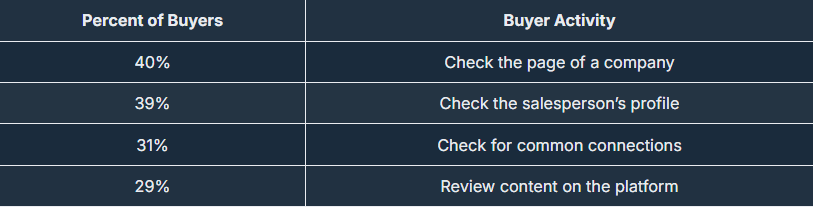
Best Practices for Sending a Cold Outreach on LinkedIn
Find Your Target Audience Using LinkedIn Sales Navigator
LinkedIn Sales Navigator is a premium service offered by the platform that helps sales professionals find connections. It provides advanced tools and features to help users find and connect with their target audience more effectively.
When sales prospecting on LinkedIn you should define your ideal target market by identifying their characteristics. Here are some ways to utilize this tool:
Define Your Ideal Customer Profile (ICP): Identify the characteristics of your ideal customer, such as industry, job title, company size, and location.
Use Advanced Search Filters: Use Sales Navigator’s advanced search filters to narrow your search results based on your ICP criteria. This will help you find relevant leads more efficiently.
Save Leads and Accounts: Save the leads and accounts that match your ICP for future reference and tracking.
LinkedIn Connection Requests
The first thing you can do to build your network is to connect with people every day. You can send a handful of connects each day so you can build your network.
Here’s a sample connection request schedule:
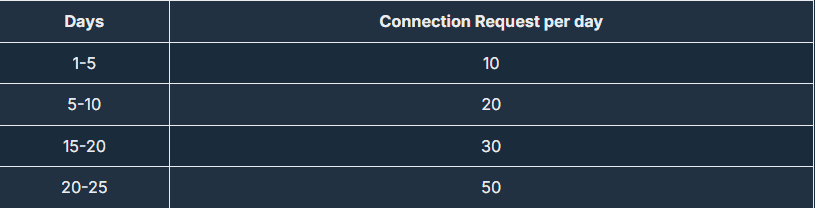
You should limit your connection requests to prevent your account from being flagged as spam. Moreover, you can expand your daily requests as your network grows bigger.
Here’s a sample message that you can attach when you want to connect with a person.
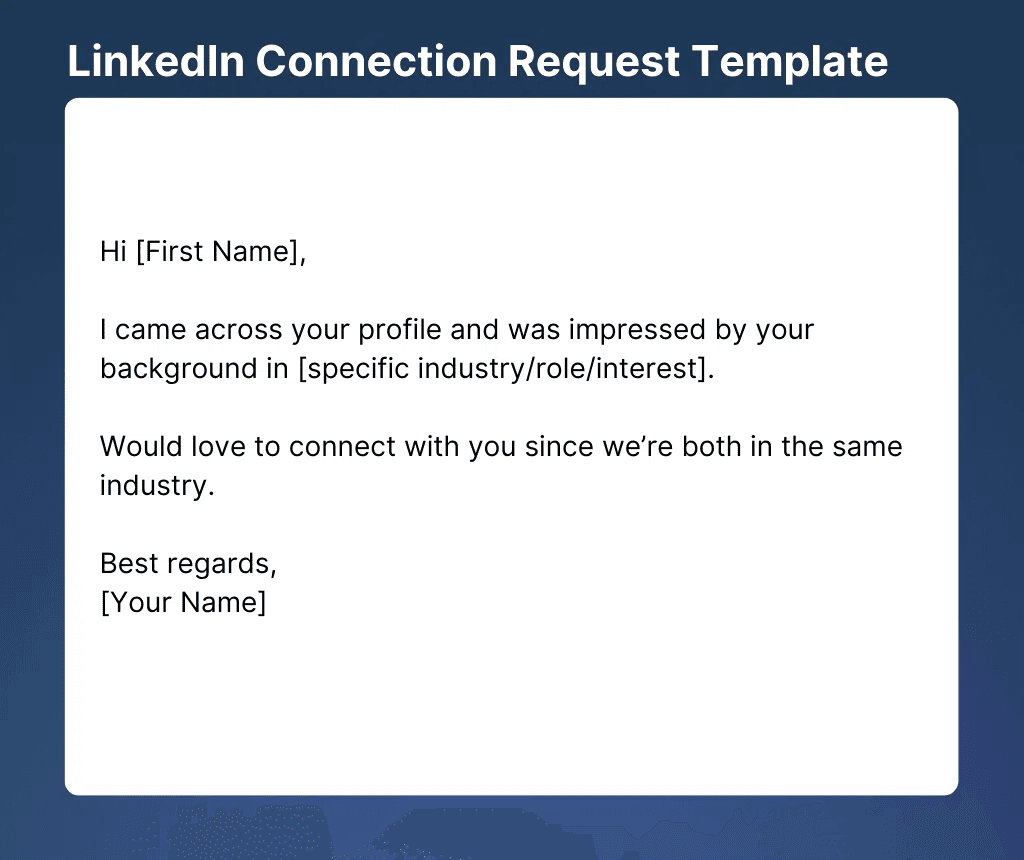
Copy this email template
Hi [First Name],
I came across your profile and was impressed by your background in [specific industry/role/interest].
Would love to connect with you since we’re both in the same industry.
Best regards,
[Your Name]
Direct Messages
Once you’ve built a network of connections, you can begin direct messaging your connections. You can only direct message first-degree connections.
Here’s a chart that can tell you who you can direct message.
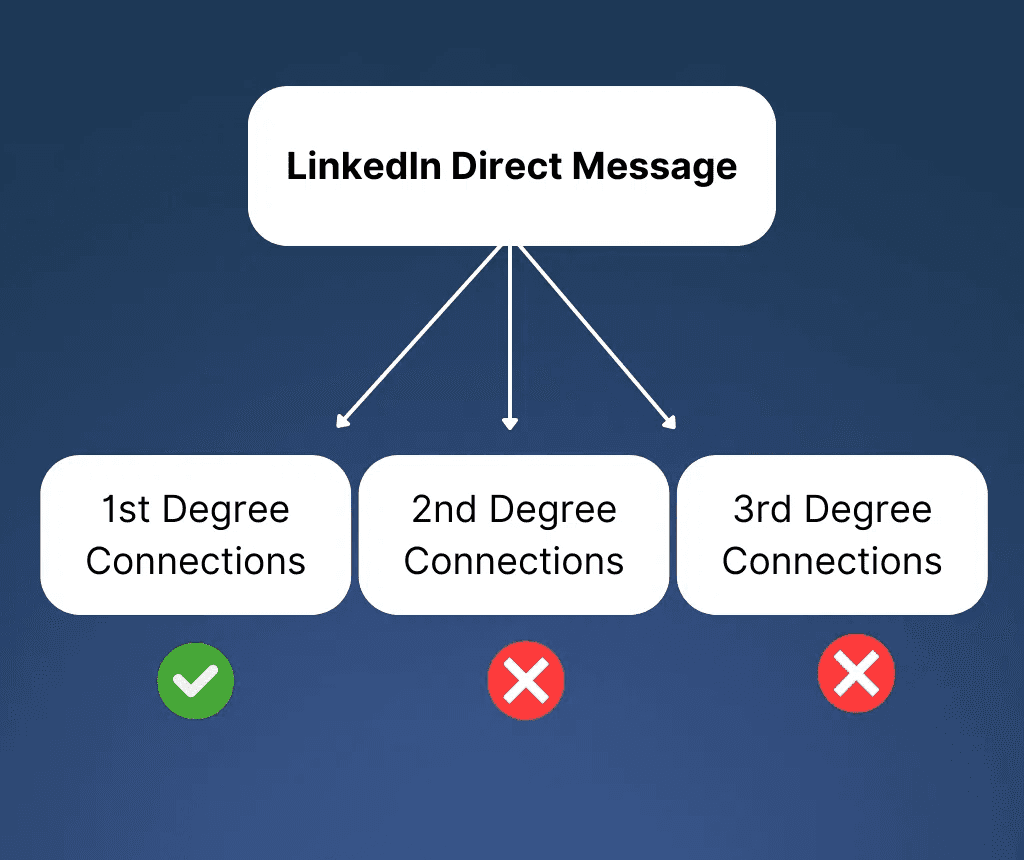
Furthermore, here’s how you can send a direct message to people:
Navigate to Messaging: Go to your LinkedIn homepage and click on the messaging icon in the top right corner.
Select Connection: Choose the connection you want to message from your list of connections.
Compose Your Message: Click on the chat box at the bottom of the messaging window to start composing your message. Write a personalized message that’s relevant to the receiver.
Send Your Message: Once you’re happy with your message, click the “Send” button to send it to your connection.
Follow-Up: After sending your initial message, you can follow up with additional messages to continue the conversation. You have to space out your messages and respect the receiver’s time.
When messaging your LinkedIn connections for outreach, being respectful and professional is important. Avoid sending generic messages or spammy content. This can negatively impact your relationship with the receiver.
Use InMail for Cold Outreach
InMail is a premium feature that allows users to message people even if they’re not connected. This is great for cold outreach because it allows you to message a wider network of people. The feature provides you credits every month that you can use to message professionals.
Here’s a step-by-step guide to using InMail:
Access LinkedIn Sales Navigator: If you have a LinkedIn Sales Navigator account, log in to access the InMail feature. If you don’t have Sales Navigator, you can purchase InMail credits through LinkedIn.
Craft Your Message: Write a personalized message that’s relevant to your target audience. Mention any mutual connections or common interests to increase the likelihood of a response.
Send Your InMail: Click on the “Message” button next to the profile of your target receiver and select “Send InMail.” Write your message and click “Send” when you’re ready.
Track Your Results: Use Sales Navigator’s tracking features to monitor the performance of your InMail campaigns. You can track metrics such as response rate and conversion rate to gauge the effectiveness of your outreach efforts.
Furthermore, InMail is a great premium tool for easily messaging people who are not connected with you. Here’s an infographic on who you can message when you have InMail.
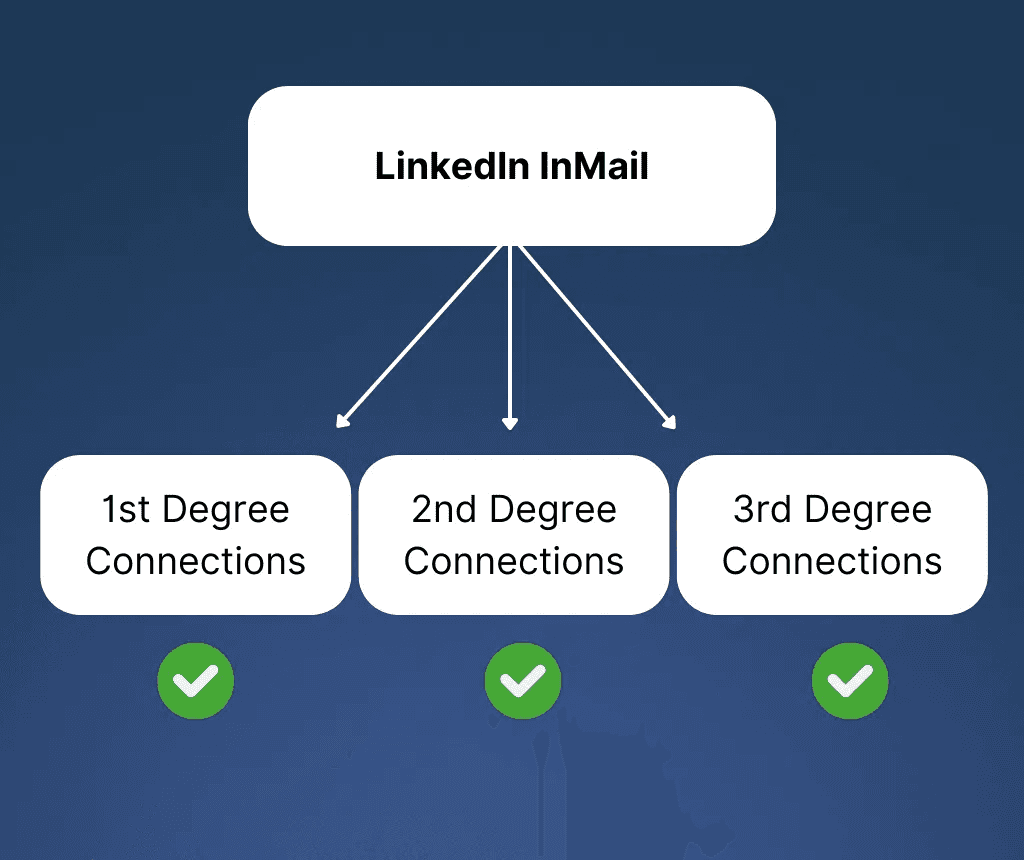
Tips to Succeed in LinkedIn Outreach
Create a Follow-Up Strategy
The first tip for you to succeed in LinkedIn outreach is to create a follow-up strategy. This involves creating a sequence that you follow through.
Additionally, you can categorize your leads to various degrees of priority. Creating a priority list can help you arrange your outreach tasks from most to least important.
High-Priority: These are the leads that sent a positive response to your cold outreach. You have to continuously follow up with them to ensure you can personalize an offer that fits their needs.
Moderate Priority: These leads provided a warm response to your outreach. They usually reply that they’re interested and have gone cold. You have to continuously follow up with them because these leads are potential customers.
Low Priority: These are the leads that don’t respond to your initial message. When you follow up with these leads, you may change your approach that best resonates with them.
It’s important to note that continuous cold follow-ups can potentially lead to high conversion rates. According to 2023 data from Invesp, 60% of buyers say no before saying yes. Consistently providing touchpoints for your leads can create different avenues for engagement.
Send Personal and High-Quality Messages
Personalization is a key factor in making messages that stand out and get replies. According to the 2024 State of Marketing Report by HubSpot, around 94% of marketers state that personalization boosts sales.
Moreover, high-quality and straightforward messages are a great way to connect with prospects. Here’s a formula by JB Jezequel called the RABT formula. This template is a cool approach for your cold outreach.
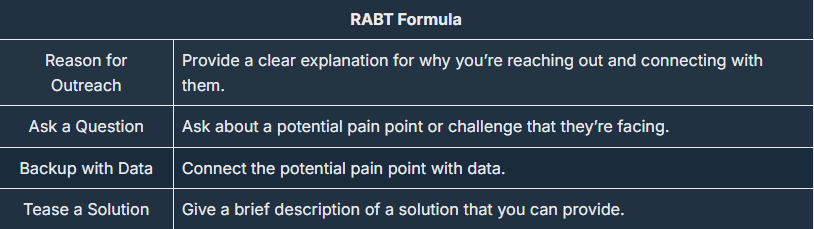
Additionally, here’s an actual template that uses the RABT framework. You can use this when sending messages to people.
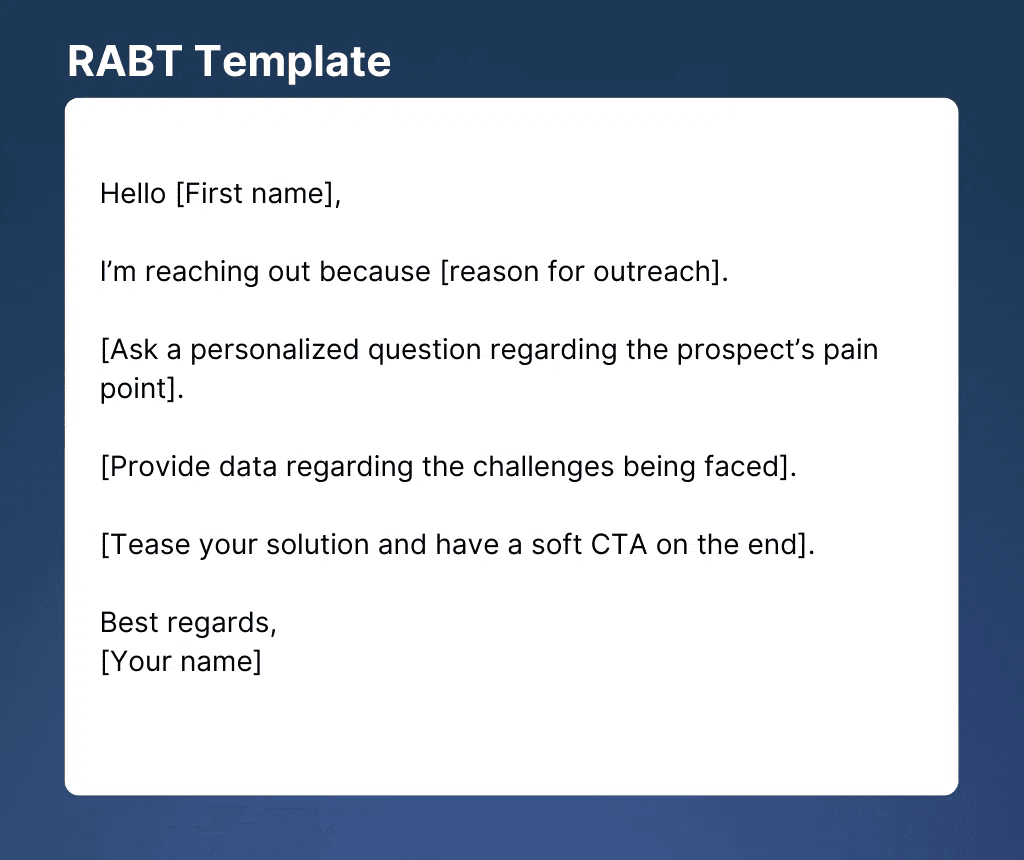
Copy this email template
Hello [First name],
I’m reaching out because [reason for outreach].
[Ask a personalized question regarding the prospect’s pain point].
[Provide data regarding the challenges being faced].
[Tease your solution and have a soft CTA on the end].
Best regards,
[Your name]
Engage With Relevant Content
Engaging with relevant content on LinkedIn can help you build your professional network and establish yourself as a thought leader in your industry. Here are some tips for engaging with content on LinkedIn:
Like and Share: When you come across a post that resonates with you, like it and consider sharing it with your connections. This helps increase the visibility of the post and shows your support for the author.
Comment Thoughtfully: Instead of just liking a post, take the time to leave a thoughtful comment. Share your insights, ask questions, or add to the conversation in a meaningful way.
Create Your Own Content: Share your thoughts, experiences, and expertise by creating your posts on LinkedIn. This can help you showcase your knowledge and insights.
Follow Relevant Hashtags: Follow hashtags related to your industry or interests to discover relevant content. Engage with posts using these hashtags to connect with others who share your interests.
Be Consistent: Regularly engage with content to stay visible and build relationships with your network. Set aside time each day to browse your feed and interact with posts.
Provide Value: Focus on providing value with your engagements. Share insights, offer advice, and be helpful to others in your network. This will help you build a positive reputation and attract more engagement to your content.
LinkedIn is a Great Tool for Lead Generation
LinkedIn is a great lead generation tool because it’s a platform that has a ton of users who are professionals in different fields. When performing an outreach on LinkedIn, it’s best to have an ICP in mind to streamline your messaging activities.
Lastly, you have to send personalized messages that provide insight and value. Generic message templates don’t work when reaching out to prospects.


